Windows 10 Insider Preview Build 17713 Brings Improvements To Notepad And Edge
Microsoft just released a new Insider Preview build to those part of its Insider program in the Fast Ring and it brings along a few important security upgrades aside from other developments.
.
Looking at the noticeable improvements first, Insider Preview Build 17713 brings with it improvements to the Edge browser, as well as a few neat additions to Notepad.
Announcing the release in a blog post, Microsoft also mentioned a few other minor improvements which include new sign-in methods like "Web Sign-in" for Azure users and "Fast Sign-in" which lets multiple users to sign-in to a shared PC. Microsoft has also introduced biometric authentication for remote desktop sessions via Windows Hello for Business.
The new build allows Notepad users using the Find feature, a new option to do a wrap-around find and replace. Notepad will now remember values that you've previously entered and the checkbox selections will be preserved the next time you open the Find dialog.
In addition to this, the find/replace feature will automatically search for text that is highlighted in Notepad. Notepad now also allows users to zoom-in into text. This can be accessed through 'View' option on the Menu bar but you may choose to use the standard keyboard shortcuts as well. The improved Notepad also lets users the ability to display line and column numbers via word-wrap. The status bar for this feature again is turned on in the View menu.
The new build also allows you to now zoom into text on Notepad. Image: Microsoft
As far as additions to Microsoft Edge is concerned, users can now control whether media autoplay should work on every website or only on the ones you choose. The Edge browser now also includes a built-in dictionary to look up word definitions while using Reading View, reading a book or while viewing PDFs. Triggering the dictionary is as simple as highlighting a word.
For those choosing to view a PDF on the browser, there's also a new toolbar which pops up on the top of the screen that shows text descriptions for each button. The toolbar also has a new "Add notes" option to make these tools handier.
Insider Preview Build 17713 also fixes an entire list of bugs that required addressing. But because it is a preview build there is also a list of issues that Microsoft already knows about and tells you about it on its blog post. So do proceed with caution.

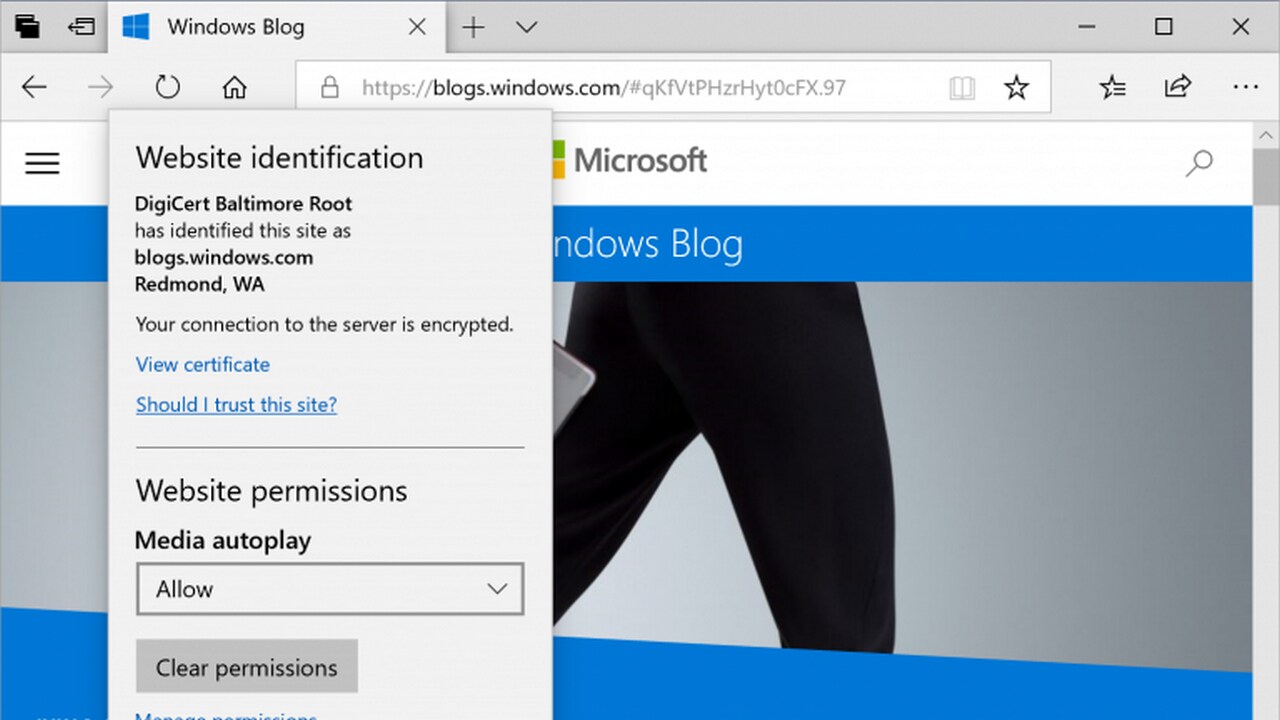
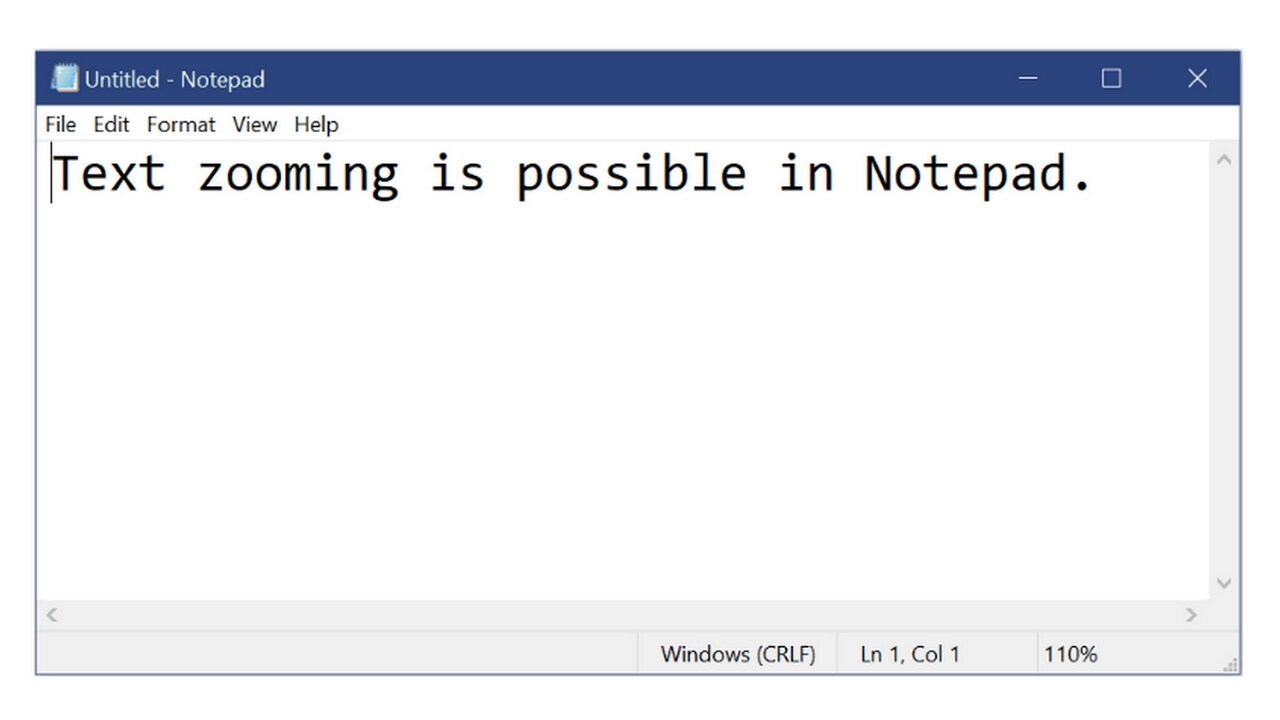
Comments
Post a Comment